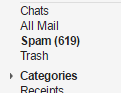 We have been getting feedback that some users are not getting our morning emails as expected, in particular on Gmail, Hotmail, and Yahoo accounts. To accommodate our increasing amount of daily emails (now to over 1300 subscribers) and an increasingly complex web security and and spam world, we have moved our email sending services several times from Bluehost to SendGrid and now to the most robust Amazon Cloud services. At each move likely subscriptions have been affected due to spam filters, and other protections.
We have been getting feedback that some users are not getting our morning emails as expected, in particular on Gmail, Hotmail, and Yahoo accounts. To accommodate our increasing amount of daily emails (now to over 1300 subscribers) and an increasingly complex web security and and spam world, we have moved our email sending services several times from Bluehost to SendGrid and now to the most robust Amazon Cloud services. At each move likely subscriptions have been affected due to spam filters, and other protections.
The most common scenario for those who seem to no longer receive our emails is that in fact they are receiving the emails but they are being automatically directed to the Spam Folder and are not visible in your regular inbox. The solution is to go into your spam folder, look for LocalJewishNews and then mark these as not spam. Here are some more detailed instructions for the most popular email services. If you have further issues, contact us at info@LocalJewishNews.com.
Gmail:
- Open Gmail
- Click on the More menu item on the left column to show the Spam folder menu and click on it
- Search or browse for emails from LocalJewishNews and click on the Not spam button
Also, to be extra sure that this setting sticks, click on another message from LJN and add specific sender to your Contact list from the drop-down menu in the upper right corner of the opened message 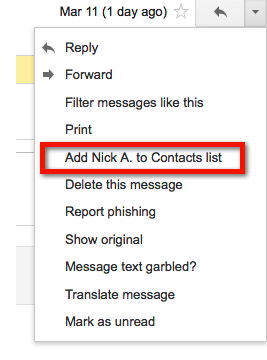 Hotmail / Outlook
Hotmail / Outlook
1. Add the address to your contacts
Add the email address news@LocalJewishNews.com to your Outlook.com Contacts. Outlook.com will usually deliver email from addresses that are in your Contacts.
2. Add the address to your safe senders
- Click the cog icon in the top-right corner and then click More mail settings
- Select Safe and blocked senders and then Safe senders
- Add add the domain (LocalJewishNews.com) of the email you want to whitelist to the list of Safe senders
- Return to Safe and blocked senders and then select Safe mailing lists
- Add the email address news@LocalJewishNews.com you want to whitelist to the list of Safe mailing lists
Yahoo
Add the address to your contacts
Add news@LocalJewishNews.com to your Yahoo! Mail Contacts. Yahoo! will usually deliver email from addresses that are in your Contacts even if it “looks like spam.”
Leave a Reply